Sunday, March 22, 2009, 18:23 - General
Posted by Star Ocean
Posted by Star Ocean

How It Started
This project has been brought to my attention almost a year ago. Last year, as I was having my taxes done at my Uncle’s. My Uncle came up to me to ask about home brew Macs. I new about them and the possibility of them but played dumb. This was my Uncle, “A,” whom I had a sort-a “Computer Cold War” with for more than a decade. I have another Uncle, “B,” a PC technician who came down to visit the week before. Apparently, some months before, Uncle A bragged to Uncle B about how great Macs are. This is not surprising since Uncle A has mild case of a superiority complex, therefore the constant bragging of his “minor” accomplishments and other miscellaneous stuff. As a PC tech, Uncle B had some knowledge about Macs and bragged that he could build one. Uncle A finally told me that Uncle B build a home brew Mac which he showed off during his visit. I was really reluctant to believe it. I was never told the details of Uncle B’s project so it was really hard to believe. The only details I heard was that it was a quad core and it was fast, nothing else.
All this poppycock talk intrigued me to try out this project too. I found this website with information on hardware and software. At first, it was a little confusing, but I got used to the info eventually. I had to rethink everything back to days when I was studying to get my A+ certification, which I gave up and focus on Macs instead. I sorted though all the compatible hardware; processors, motherboards, I/O chipsets, video cards, network cards and miscellaneous add-ons. At the time, there were only two “hacked” versions of latest OSX to use on home brew Macs. One was a hacked work-around requiring an NTFS and a HFS+ partitions with a boot loader, a primary OS and secondary OS. The other is another work-around requiring two partitions (like the previous) with a boot loader, linux OS and a secondary OS. I opted for the first option with compatible hardware which I shelled out $400 for this foolish project.
After ordering and receiving all the parts, I put the ugly box together. It looked like any other PC out there with no class. By the way, have you noticed that more and more PC manufacturers are trying trying to design their products to look like Apple’s? Sure they could have more better designs, but the fact remains that the same “damien” operating system is still used.
Experiment 1
The documentation that came with this install required some miscellaneous utilities to be used. The directions were a little bit difficult to follow, but became clear after a while. I had to install the primary OS (you know WxxxxP) and partitioned the hard drive 10%-80% (anyway you want, actually). Next, I had to install the boot loader and other software to emulate EFI bios that’s used in all new “modern” computers. The hacked OS is last to be installed. This was actually the tricky part. I had to read up on linux stuff and “kexts.” There’s a myriad of options you need to be aware of; kernels, chipsets, video and other settings you need to choose to match your hardware. After several installation attempts, changing settings by trial and error, I finally succeeded. It was quite exciting to see it boot up to the OS.
Drawbacks to Experiment 1
When I started using the new “hackintosh,” there were a lot of drawbacks. The first drawback is that you cannot update the OS with the latest versions, fixes and security patches. There’s no easy way to do it. The first time I tried to update, it rendered the box to a brick. I had to reinstall the OS all over again. I did not even try the work-around for the updates. Driver problems were the next major drawback. Even with matching the “kext” drivers with the hardware, it doesn’t always work. Some even require additional patching which had to be searched for around the net. The problems are wrong video resolution, no sound, slow HD access and “wishy-washy” USB connections. I did find one solution…I had to buy a USB audio adapter for sound. And now the major drawback. Software from Apple cannot be installed. I consider this major. But for many who use third party software, this shouldn’t be an issue.
Experiment 2
After several months of not using the hackintosh, I’m beginning to feel cheated out of all the money I spent and time I wasted for this foolish project. And with the way the economy is, it made it feel that much worse. At this point, the only useful piece of this project is the hard drive. I used it for storage. And then winter arrived. Upon exploring my regular hunting grounds for stuff out of boredom, I came across a new version of the hacked OS. This time there’s no work around. There’s just a straight install, but with the usual settings to choose. Again after choosing the “closest” settings and re-installing a few times, I got it work. This version was a lot more easy to work with. Even people with “some” technical knowledge could do this. It started up with no problem which was good to see.
Drawbacks to Experiment 2
Since no hackintosh will ever be 100% like the original, there’s always drawbacks due to many factors. Most to all have to do with bad programming and making drivers work with the hardware components. This time, I did not try to install additional programs so I don’t know if Apple products will install. Instead, what I did find out was that the network driver I used chose for the installation didn’t work. No internet connection. I stopped there. Another useless brick.
Experiment 3
A couple months went by and I found another hacked OS. This version also didn’t have a workaround and is a straight install. This time, I checked and double checked the correct drivers-to-hardware. After only just a couple re-installs because driver tweaking, it boot straight up. This time, start-up screen was different but it seemed to work. The first thing I did was to update the OS. To my surprise, it worked. No random problems came up after the updates. I also tried to install my Apple software…it worked. At this point, I tried other things which also all work.
Drawbacks to Experiment 3
Again it’s not 100%, but pretty damn close. The only major problem I have is that the firewire ports don’t work as well as the built-in audio. Hardware-wise, it major, but doesn’t really affect me since the only use I have for firewire is video capturing which I could use my other Macs for. Another problem I came across was during updating the OS. After restart, USB ports that had connections failed to work. But reconnecting to another port works. Another solution is to shutdown. It doesn’t shutdown automatically, but only manually. Restarting manually makes all USB ports work again. The last problem I found is that connecting too many external drives and coping one to the other causes a system crash.
Afterthought
It’s great that the last experiment worked. I do not recommend anyone to try this this project unless you have a lot of PC, technical experience, money to spend and a lot of time to waste. The reason for this is that there are too many unforeseeable problems that could come up and the “average” person doesn’t know how to deal with it. And if you decide to do this for friends, prepare for a million phone calls. If you think that major OS is “damien” or satan reincarnate, hacked OS’s are minor evil beings. I also don’t recommend this because it doesn’t give you the full Mac experience, so it’s always better to get a real one.
The only reasons I even spent time and money for this project are to keep my tech training in check, for self satisfaction and to prove that it could be done. Right now I have this overwhelming feeling to gloat at both my uncles, but that would leave me open for them to try to make me make them a hackintosh. So mum’s the word. As you, the reader have noticed, I tried not to give out the specifics on what I used and name names due to copyright issues. There’s only a screenshot of the success. So for you curious ones out there, you could do your own research on how to do this. If you really want a Mac, but have no or little money and don’t mind dealing with all the technical headaches (without me involved), this is one option…I don’t recommend. Get a real Mac.




 ( 3 / 1354 )
( 3 / 1354 )
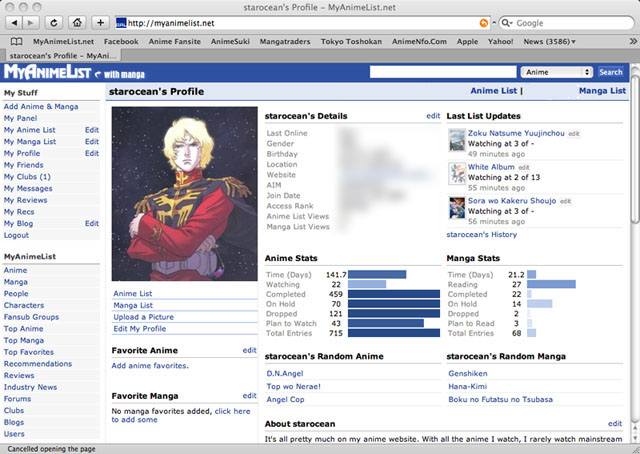

 Calendar
Calendar




